
The new way of understanding Apps
Progressive Web Apps, are experiences that combine the best of the web and the best of the apps. They are available to users from the very first visit in a browser tab and do not require installation. They also increase their functionality as they are used. PWA load fast as a full-screen and first-level experience, even with weak network connection, be able to send push notifications, has an icon on the home screen...

... Increase their functionality, conform to the capabilities of the device on which they run, becoming more and more powerful as they are used.

... Are built using web development standards, like HTML, CSS, javaScript and a new generation of javaScript APIs

... Have all the most remarkable Apps features as: can be installed on mobile devices, run offline, have apps look and feel, push notifications, etc.

They are installed directly from the web browser without taking up much space on your device.

Do not depend on the (Apple or Google) marketplaces. You will save the wait for review and publication of the app.

PWA can run offline (without internet connection) and they are 4 times faster than any web

They are full responsives adapting to any screen of any device: computer, tablet or mobile

PWA can use native features such as push notifications (soon also available on Apple's iOS).

They affect SEO positioning because they appear in search engines like Google improving the visibility of the brand on the internet.

All-in-one mobile marketing solution since you can create loyalty systems to retain your customers, communicate with them, make bookings from your mobile, facilitate purchases...

Progressive Web Apps can be installed instantaneously on the home screens of mobile devices, without visiting the marketplaces (Apple Store y Google Play) :
1. Open the PWA in device browser. The URL will always be: app name + upplication.com (cafedelrey.upplication.com)
2. Push button 'Add to home screen' when the pop-up window (modal dialog) appears.
3. Search the icon on the mobile and open the app.
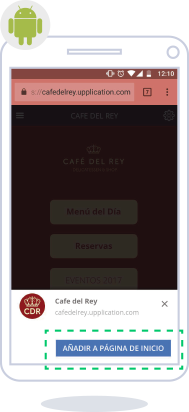
... A Progresive Web App uses the latest technologies available in browsers to offer a complete mobile experience almost identical to a native application.
If you require more information or are interested in any of our services, we want to hear from you!
Get in touch now!